Life
How To Mute Someone's Instagram Story
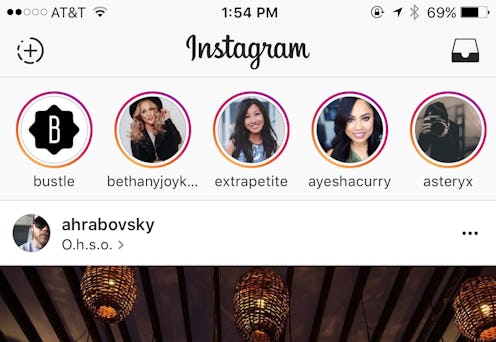
Since Instagram introduced Stories, everybody follows that one account that has fully embraced the function. Maybe it's a crush who uses Insta Stories to share his or her gym routines, maybe your boss uses Stories to post a daily waterfall of out-of-focus cat pics, or perhaps your little cousin has taken up daily Insta-vlogging. So how do you mute someone's Instagram Story? You no longer have to commit to unfollowing someone to simply put their Instagram Story on the back burner.
I'm not crazy about the pressure of the current autoplay functionality, and I expect that, eventually, there will be an option to turn it off, but, in the meantime, muting someone's story will prevent it from autoplaying with the other un-muted stories. You can still watch said story, but you get to determine the timetable for exactly when that goes down.
So, whether you're avoiding looking like a fangirl or a creep at the mercy of Instagram's autoplay or you just don't have the time or headspace to deal with a particular friend's Story posts, you can choose to abstain from their Insta Story posts until you're good and ready for your username to appear on the list of viewers, and it only takes a couple of clicks. Here's how to take advantage of this new feature.
1. Find the person's profile picture in the Stories bar
Swipe through the Stories bar until you find the account in question.
2. Long-press on the profile in question to bring up options
If you press and hold on a person's Story icon, these options will appear at the bottom of your screen. Of course, this is just an example — you wouldn't want to mute Bustle.
3. Select Mute Story
Once you've muted someone's Instagram Story, their icon will appear at the end of the stories bar as greyed out. You can still watch the user's Story anytime, but it will not autoplay with the rest of the items in the story bar.
4. Repeat the same process to un-mute stories
Long-press on any muted Stories you'd like to bring back into the main section of your Stories bar.
Images: Jessica Learish