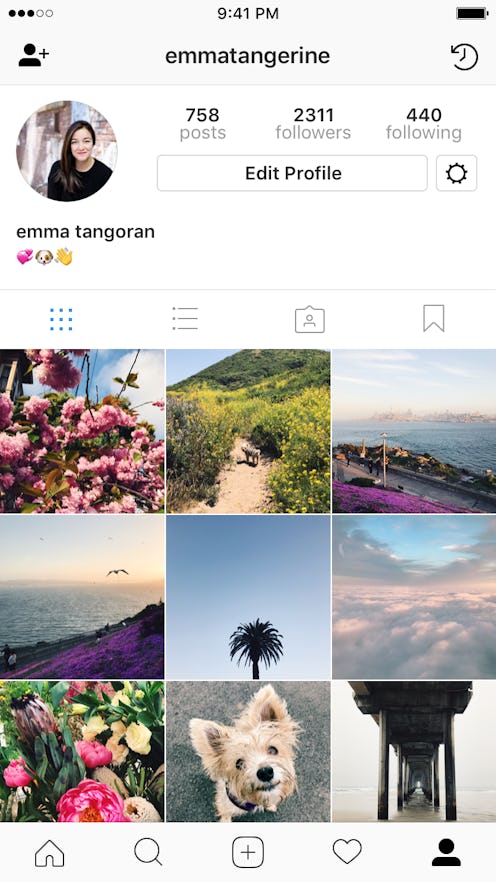
Good news, social media aficionados: Instagram announced a new feature that gives us all a bit more wiggle room. A digital safety net, essentially. And it's called the archive feature. But, how do you know if you have it on your Instagram? Well, here's how to get Instagram's new archive feature.
"Your profile is a representation of who you are and evolves with you over time," the Instagram team wrote in a blog post earlier today. "With Archive, you now have more flexibility to shape your profile while still preserving moments that matter."
Archive brilliantly allows you to move any photos off your public profile without actually deleting them, and it also gives everyone a greater sense of freedom when it comes to posting moving forward. Sure, take a photographic risk — you can easily move it off your profile if the likes don't roll in.
To access the archive, you'll need to download the latest version of Instagram, 10.21, for either iOS or Android. Re-open the program, and tap on an individual photo; you should notice three dots in the top right-hand corner. Tap 'em.
Now, in addition to sharing, editing or deleting your photos, you can also archive them. So easy! Just one li'l tap!
Wanna see your whole secret stash? Tap on the new archive icon, a little watch-face, on your profile, also in the top right-hand corner.
And...
Ta-da! Secret photo stash! Remember when there was a division between public and private lives? Now you can re-live those early aughts golden days.
Instagram's archive feature comes on the heels of several big update rollouts. This past month, we've been gifted face filters for Instagram stories, as well as location and hashtag stories on Explore. Both aim to capitalize on the community-based elements of social media, the medium's unique ability to help us connect over shared interests and aesthetics. But the archive function — it's a reminder that boundaries are still necessary, and that's very OK.
Happy archiving!