Life
This New Instagram Update Makes Live Videos Even More Fun
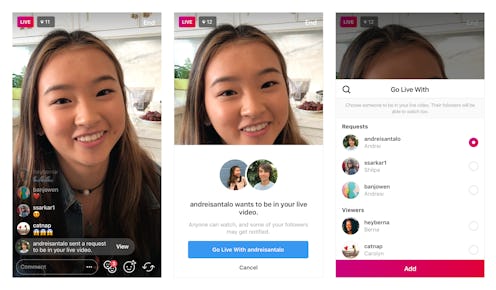
If you and your bestie think your FaceTime conversations are comedic gold and deserve an audience, Instagram is about to roll out the red carpet for you. Their latest feature involves ~live collaboration~ because there's nothing like a sister act. Wondering how to join a live Instagram video so you can start bringing quality entertainment to your followers regularly? Don't worry, we'll walk you through it because I, for one, can't wait to see creativity emerge from conjoined live broadcasts.
Sure, you could just broadcast together within the same space but not everyone has the luxury of being in close proximity to the same camera phone at all times. Why should you let distance keep you from performing with your friends for your followers? There's no pressure to put on an act with this new feature though. Don't worry, this feature isn't just reserved for comedy performers. If you and your friends don't have a routine, you can join the broadcast for commentary or to simply connect. And then all the Universe - I mean, your Instagram network - will be admiring fans of your friendship. How nice!
Joining your friend's broadcast to showcase what a strong, positive, supportive friendship looks like is as easy as having a friend request accepted. Start brainstorming your Instagram Live show's name because this update is available now, as of Nov. 21.
Here's how to use it:
1. Find A Live Video You Want To Join
When you see your friend go live on Instagram and want to make it a double act, all you have to do is tune in and tap the request button. You'll easily locate this button in the comments section.
2. Wait For Your Friend To Accept Your Request
Once your friend accepts your request — because why wouldn't they, hello, you're best friends and probably low key sketch comedy teammates — you'll be notified through a confirmation.
3. Wait For The Confirmation Screen
Take this time as a moment to prepare: try some vocal do-re-mi warm ups, maybe?
4. Join The Live Video
Finally, the screen will split and welcome you to the live show. You can take your final bow whenever you'd like and duck out of the broadcast.
Your friend might be getting a lot of requests to join, because you're making co-hosting a live broadcast look like so much fun ~obviously~, but they have complete control on who goes and who joins. This is all thanks in part to the request feature which helps monitor collaboration, leaving guest appearances completely up to the person who is hosting the broadcast from their handle.
I have to hand it to the advancements in today's technology. With just one, straight-forward step, you and your friend could be featured on one of the most ~influential~ social media platforms. Could you and your squad be the next lot of digital superstars? Who knows! The possibilities of what you can do with these Instagram Live collaborations are endless. And will surely provide endless hours of prime entertainment if it's for the whole world to see or just your inner circle.
When your guest appearance slash co-hosting duties are fulfilled your friend can either discard the production all together or upload it to their Stories. This way your talent and friendship has the opportunity to continue airing in all of its glory for the late comers.
This newest update celebrates collaboration, which I think is awesome. Our entertainment systems have been ~blessed~ thanks to the teaming up of brilliant minds. Think Abbi and Ilana, Beyonce and Nicki, croissants and donuts. Great things happen when great people combine. Keep an eye out for Live videos popping up. You might just tune into some quality content. Or better yet, now that you know how to join one, have the opportunity to co-star in a broadcast yourself.