Life
You Can Record IG Boomerangs In 3 New Modes Now — Here's How They Work
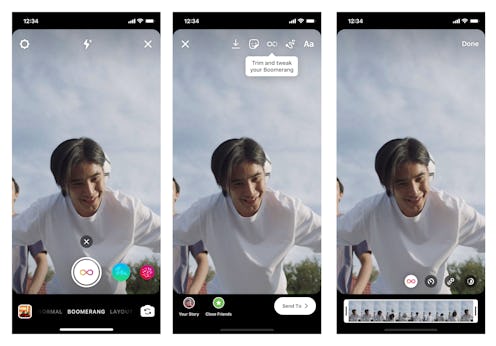
On Jan. 10, about five years after the release of its popular Boomerang feature, Instagram introduced different effects that let you get a little more creative with your Stories. Typically, Boomerangs mesh photo bursts into a mini video and play it forwards and backwards in a loop. Now, you can use Instagram's new Boomerang modes — SloMo, Echo, and Duo — to speed up or slow down your clips.
You'll notice that after you finish recording your Boomerang, you have different options for editing your video clip. You can use Slowmo, which allows you to slow down your Boomerang, letting you take in all the details of your clip. You can also use the Echo mode, which lets you create a motion blur or double vision, making it seem as though there is a trail of the image following behind it as it moves. The other new option is Duo mode, which simultaneously slows down and speeds up your Boomerang, adding a "texturized effect." And to add to the Boomerang fun, you now have the option to Trim your clip from either the beginning or end, most likely taking away the need to retake your clip a hundred times because you started moving too early or too late.
Using the new modes is almost as simple as recording a classic Boomerang. You just go to your Instagram app and swipe right to go to the screen where you can create a Story. After this, swipe the bottom of the screen until you are on Boomerang mode (an infinity symbol). After recording your Boomerang, you'll see that a new infinity symbol is located at the top right of your screen.
Once you click on the symbol, the different modes will pop up the way any other filter options do, and you just have to swipe and sort through each mode to figure out which one you like best. The modes are in order of Classic, Slowmo, Echo, and then Duo. And no matter which mode you choose, the option to trim the clip will remain visible at the bottom of your screen. Once you're done choosing the mode you want, you can add text, gifs, or drawings the same way you would to any Instagram Story. Then, you can post your new, fun Boomerang the way you usually would, by clicking on the "Your Story" icon at the bottom left of the screen.
If you're someone who constantly posts Boomerangs (we know, they're so much fun) but wants to switch up your content, these modes may be just what you need to spice up your Stories and keep people engaged.