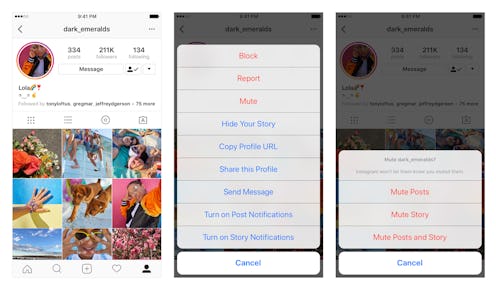
If you just can't take another food gram from one of your Instagram friends, but you don't want to unfollow them, you might be furiously googling: Why don’t I have Instagram’s mute feature? The app just rolled out this new feature on May 22, which finally lets people mute users whose posts they don't want to see but who they also don't want to unfollow, and it's something tons of users are excited about. If you aren't able to mute anyone yet — like, for instance, those serial posters who don't know how to use the Instagram slideshow feature — fear not, because this new mute feature is rolling out in the weeks following May 22, so it's probable that it'll get to you in time.
This new mute feature was welcome news, especially because your muted friends won't know that you've put their posts on pause. When one of your friends IRL asks if you saw the latest eleventy-million posts about their new love affair with glitter mascara or whatnot, you can just nod and smile without ever having to view the photos in question. It's ideal!
What's more, you'll get notified if they tag you so you won't be totally out of that glitter-mascara loop — if you go to their page, you'll still be able to see their posts, and you'll still receive notifications if they comment on your posts or tag you in anything.
If you want to know how to mute someone right freakin' now, it's pretty easy to do once the feature rolls out to your account:
- When you come across a post in your feed that you'd like to mute, tap the three dots next to the account handle.
- Next, select "Mute Posts."
- Confirm that you want to mute this account's posts by tapping "Mute." After you've completed this step you will no longer see the posts in your feed.
- To unmute that account, go to the account profile and tap "Unmute posts." You can also click on the three dots at the top right corner of their profile page and select "Unmute posts" from the menu.
It's that easy! Honestly, the hardest part is really just waiting for the update to roll out to you, because knowing something is a possibility but not being able to take advantage of it is the worst.
You will soon be able to silence anyone whose posts you dislike via the mute button so you can keep on just seeing pictures of cute puppies on your Instagram feed without having to scroll past posts you're less likely to care about. There are just some people whose posts you don't want to see — old classmates, exes, that person you went on two dates with who ghosted you and you'll be damned if you're the first one to unfollow because you don't want to look like you actually care — but who you don't want to unfollow because that would just be rude. Muting them gives you the best of both worlds: You don't have to unfollow them, but you also don't have to see their posts on your feed every time you open Instagram. It's a win-win.
If it's been more than a couple of weeks for you and you're still not seeing any updates for your Instagram app, you can try to troubleshoot the issue by deleting Instagram off your phone and then redownloading it from the App Store. This could force the app to download the most recent version, though there's the possibility you may just have to wait a little longer to get the new feature on your account. Either way, it's on its way — just wait a little longer!