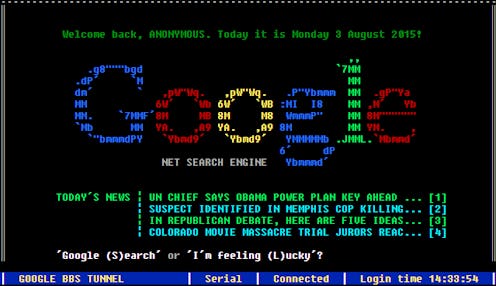
One piece of commentary I will accept from older people about the Millennial generation is that we take our technology and tools for granted. We often don't realize the ease with which we can find information and get things done, especially in comparison with older generations — but that's exactly what I learned after using this 1980s rendition of Google. Not going to lie: It took me a ridiculously long time to figure out, mildly irritated me for not having what I consider to be intuitive and user-friendly design, and ultimately caused me to feel embarrassment about my own lack of knowledge about computers and code. The whole thing was kind of a mess in the way that characterized most of the early days of the Internet, but ultimately a pretty cool blast from the past. It was even complete with dial-up sounds, which triggered memories for me of being a very small child. You never forget that noise.
Of course, most people who exist on the Internet today are familiar with Google, the company that started out as a research project by Larry Page and Sergey Brin, two PhD students at Stanford in 1996. But even though the search engine wasn't around in the '80s, developer Mass:Werk has envisioned what the website would have looked like if it was around back in the day before it had even been dreamed up.
In order to get a taste of early Google, I messed around a little with the Google '80s interface using "Donald Trump" as my search term, because for some reason I like to torture myself with what white, male, conservatives have to say about race and sex. To do this, I first had to press "S" for search (alternatively, I could have pressed L for "I'm Feeling Lucky," but the whole Donald Trump existing thing makes me feel the opposite of lucky, so I did not select that option).
When you prompt '80s Google to do a search, a little red bar appears at the bottom of the screen where you can type in your search query. After it has finished, this is how your results appear:
In order to see more results you can just hit any key, but it doesn't seem like you can actually click the results to get to the websites. Whatever; it's not like I really needed to see Donald Trump's Twitter feed, anyway.
You can also do an old fashioned image search, but there's a catch: It doesn't actually yield a photograph. Instead, it pulls up an ASCII picture, giving us a glimpse of a character encoding scheme that I literally don't understand at all. To be honest, though, I'd rather see Trump's face on my computer like this anyway:
The site has other customizable features like a keyboard display and color options, but mostly it's just fun to play with. Check it out for yourself here.
Images: Mass:Werk