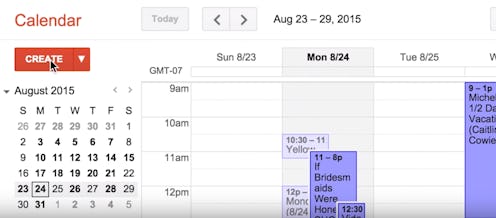
My use of Google Calendar thus far has been limited to creating reminders for events and meetings, but according to this "Google Calendar Tips To Keep You On Track" video, I've been vastly underutilizing the app's potential. In addition to making scheduling easier, Google Calendar also lets users create to-do lists, hold office hours, and basically organize their entire lives.
I have an on-and-off relationship with Google Calendar, but that's just the relationship I have with organization in general. When I was in school, I'd start off every semester with a planner (this was back in the olden days, pre-2012) and gradually trust myself to simply remember all my appointments and assignments. And I usually did — but there were always those one or two times when I thought, "I wish I'd written that down." So don't look to me as an example. Scheduling activities helps with time management, even if you have no specific appointments and are simply blocking off time to do something.
But if you're looking to get your life organized, the days of hanging calendars on walls are long gone. (Unless they're just there so you can look at kittens. Then, I approve.) Google Calendar is just as simple and more high-tech, and you can carry it around on your phone and computer wherever you go. Plus, it has these features that most people probably aren't using yet simply because they're not aware of them:
1. Find A Time
If you want to figure out when your friends or colleagues are free, you can click the "find a time" tab and enter their email addresses to find out when they already have appointments booked. (This only works, of course, if they're recording all their commitments on Google Calendar.)
2. Tasks
Google Calendar is not just a calendar! Checking the "tasks" box at the left under "My calendars" lets you create a to-do list and check off items as you go.
3. Offline Mode
If you anticipate losing your Internet connection, you can put Google Calendar in offline mode with the "settings" button to keep using it without WiFi.
4. Appointment Slots
If you're a super important person and have people vying for your time, you can click the "Appointment slots" tab after you block out an event and create an "appointment page" for people to sign up for different time slots during your availability.
Watch the full video below for more useful information about these features:
Images: BuzzFeedBlue/Youtube