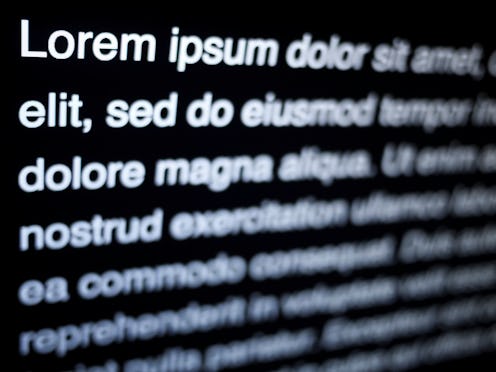
Is anyone else weirdly fixated by fonts? I find them endlessly fascinating — and for those of you in the same metaphorical boat, someone just created a browser extension that’s pretty much made for us. It’s called Fontface Ninja, and it will tell you exactly what font is being used on whatever website you happen to be on at any given time at the click of a button. And yes, I guarantee you are about to waste your entire afternoon playing around with it.
Laughing Squid reports it as the brainchild of Paris-based creative studio Creaktif. It’s only available for Safari and Chrome right now, but hey, at least it covers both Mac users and PC folk, right? Anyhoo, once you install it (grab it here), all you need to do is click the little ninja button that appears in the top right corner of your browser and mouse over the font you want to know more about.
Naturally I had to test it out. Here’s what I found (all images were screen capped by yours truly):
The New York Times is mostly in Georgia, with headlines bolded and in 16-point font and body text without any bolding or other modifications and in 12-point font:
Twitter’s larger font is Gotham Narrow SSm Light in 28-point:
Reddit’s subject lines are in 16-point Verdana:
With the body text in 12-point:
And for the curious, Bustle’s own fonts include Brandon-Grotesque Medium in 17-point for the front page headlines:
27-point for article headlines:
And Ff-Tisa-Web-Pro Regular in 20-point for body text:
If you click on the text you've selected, you can even give it a test run for yourself by typing in the little box that appears on the top portion of your browser screen:
Neat-o, right?
It’s worth noting that Fontface Ninja doesn’t work on everything. I couldn’t, for example, pull up information on the dashboard of the backend of my own website; additionally, Facebook only gives you select info — things like “home” (Helvetica Neue Bold in 12-point) or “update status” (plain ol’ Helvetica in the same size). But you know what? That’s okay. The amount of fonts it can identify is pretty impressive already, so it can just get better from here. For example, I had no idea a font called Brandon-Grotesque even existed, let alone that there was a Medium version of it.
If you’re a fellow font fiend, by the by, I recommend reading Just My Type: A Book About Fonts. There’s also a whole documentary devoted to Helvetica; I haven’t watched it myself (yet), but it’s on Netflix Instant if you want to check it out. Happy fonting!
Image: bburky/Flickr