Extremely Online
How To Make Your Own Dall-E AI-Generated Art Meme
Kate Bush, but she’s also Miss Piggy? Say less.
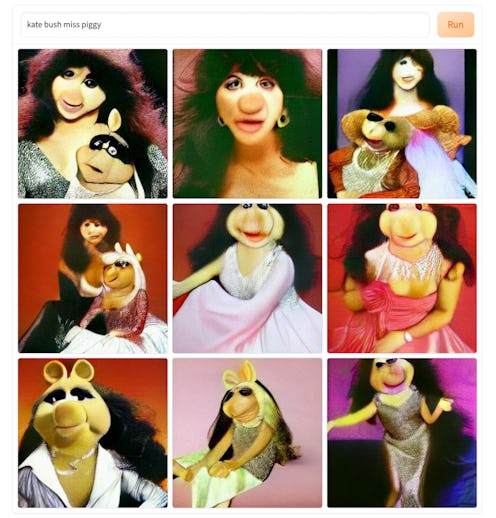
If you’ve been on Twitter lately, there’s a good chance you might have found your timeline cursed with memes that look like surrealist paintings of a fever dream. Willem Dafoe as a Pez dispenser. A WikiHow article about how to eat a hammer. Donald Trump as the baby on Nirvana’s Nevermind cover. You name it, it has been (or can be) imagined into a grid of images that look somewhere between pop art and a CAPTCHA test. No, you’re not witnessing a portal into a parallel universe. You’re enjoying the work of the internet’s newest viral AI art generator, Dall-E Mini.
Created by machine learning engineer Boris Dayma, Dall-E Mini is an AI model that can generate an image based on any prompt. And, I mean any prompt. Try your hand at just about any combination of words you can think of, and in mere moments, it will come to life in front of you. (Assuming the site isn’t dealing with too much traffic, which these days, it usually is.)
It’s no wonder that Twitter users, a community with a penchant for pushing the comedic envelope, have made a meme out of dreaming up the wildest images they can think of. A Twitter account called “Weird Dall-E Generations” now has over 640 thousand followers, with Dadaist images like “the demogorgon from Stranger Things holding a basketball” racking up over 140 thousand likes.
Whether you just want to see what an image of Kate Bush as Miss Piggy would look like, or are eager to learn more about the future of AI art, here’s everything you need to know about using Dall-E Mini.
How To Use Dall-E Mini
To use Dall-E Mini, head to its page on the AI site Hugging Face. From there, all you need to do is type your image prompt in the search bar, tap the orange “Run” button next to it, and wait for your image to load.
It’s common to run into a dialogue box saying that there is “too much traffic.” If this happens to you, Business Insider advises to just wait a few seconds then try again. After a few tries, you should see a looping image of intertwining cubes as a “loading” signal. Then, sit back and prepare for your masterpiece to arrive.
This article was originally published on