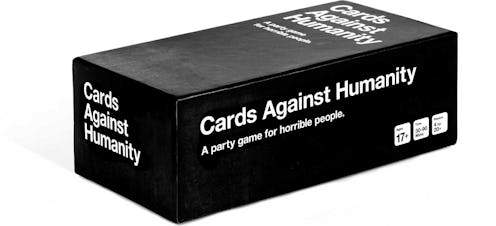Games
Here’s How To Play Cards Against Humanity On Zoom
"What would grandma find disturbing, yet oddly charming?"
Cards Against Humanity is simple: be as irreverent as possible while making your friends laugh. It’s basically like playing Mad Libs or Apples To Apples when you were a kid, but with a heaping side of grownup messiness. The most fun part of Cards Against Humanity is seeing your friends’ faces and hearing their laughter (or horror) at everyone’s cards. If you’re looking for that rush while social distancing, figuring out how to play Cards Against Humanity on Zoom (or at least, a game that's pretty darn similar) can bring a decidedly adult twist to your virtual happy hours.
How To Play Cards Against Humanity
The game itself is pretty simple. Everyone is dealt 10 white cards, each with a collection of absurd sentence fragments or words. Think things like “Meatloaf, the food,” “Meatloaf, the man,” and “Social justice warriors with flamethrowers of compassion.”
When it’s your turn, you’ll pick a black prompt card from the collective prompt pile. It’ll have a fill in the blank, like, “This is the prime of my life. I’m young, hot, and full of _____” or “My name is Peter Parker. I was bitten by a radioactive spider, and now I’m _____.” Everyone else has to submit one of their white cards to fill in the blank. Example: “My name is Peter Parker. I was bitten by a radioactive spider and now I’m [your card: Meatloaf, the man].” You submit your cards face down so the prompter isn’t biased when they choose the response that made them laugh hardest. If your card is deemed the wittiest, you keep the prompt card. The person with the most black cards collected when you reach the agreed-upon number of rounds (or when you all just get tired) wins.
How To Play Cards Against Humanity On Zoom
Watching your besties’ reactions to your choices is the best part of it all, so “socially distant” and “Cards Against Humanity” don’t necessarily go together. That said, chaos is a natural friend of Cards Against Humanity, so figuring out alternative play styles on Zoom can be a lot of fun.
To play Cards Against Humanity on Zoom, each player can download and print the official Cards Against Humanity deck or the Family Edition if they don't already have a deck in their games closet. To submit your white card responses anonymously, select a trusted chairperson (say, Friend A) to receive everyone's responses through private Zoom chats. So when you're the prompter, everyone else will send their white card responses in a private Zoom chat to Friend A. When everyone's done, Friend A will post all the responses (including their own) without names into the public chat. From there, you'll read and pick the winner like you normally would. When Friend A is the prompter, have someone else fulfill their solemn duties for that round. Keep track of your prompt cards in your Notes app or somewhere else on-screen.
If that all sounds mighty complicated, you can opt to play a clone of Cards Against Humanity using a website appropriately called All Bad Cards (which is not affiliated with the ~ offish ~ Cards Against Humanity game). The process is pretty simple, and it simulates a virtual version of your fave game — no shuffling required.
- Go to allbad.cards on your phone (so you can use Zoom’s full-screen mode — or, play on your computer and just half-screen everything).
- Select “New Game” on the site’s homepage.
- Enter your first name.
- Mark your game as private to play with your selected friends.
- Follow the prompts to customize your game.
- Once everything is set up to your liking, click back out of Game Settings and copy the link to the game so you can send it to your friends.
Once you’re all in the Zoom room, figure out who’s going first. Then, all you have to figure out which card you’re going to choose for “What’s a girl’s best friend?” (Obviously, "A gender identity that can only be explained through slam poetry.")