Tech
How To Use Snapchat's New Screenshop Feature
It’s the end of gatekeeping ‘fit pics.
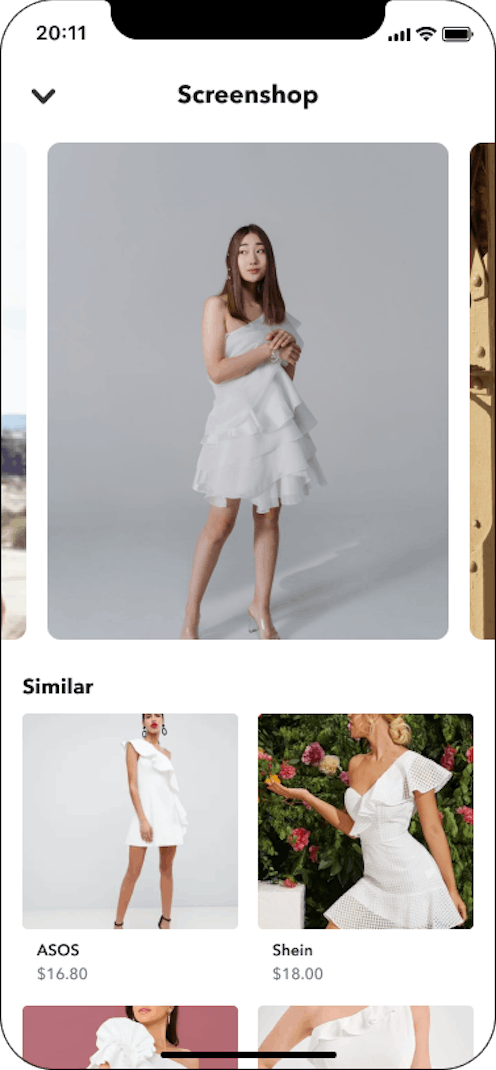
Do you ever scroll past an unbelievably on-brand ‘fit pic, with a top or a bag you just have to have, but whoever posted it is gatekeeping where they got it from? A new shopping tool from Snapchat aims to right that extremely rude wrong. Called Screenshop, the feature lets you shop a screenshot (get it?) from Pinterest, an e-commerce site, a celeb look, or even a clear-enough TikTok #OOTD. The algorithm pulls up recommended similar items, including convincing dupes, and will even let you know which ones happen to be on sale.
Announced on April 28 during Snap’s annual keynote, Screenshop joins Snapchat’s existing shopping features. The technology isn’t exactly new: Screenshop originated as a standalone app that ID’d clothing and accessories, which Snap acquired in April 2021. In August 2021, Snap upgraded Scan, an in-app feature that allows users to point their cameras at, say, a dog and identify the breed, to ID and suggest similar clothes as ones in a picture. Screenshop is different in that it scans for screenshots already in your Memories and makes them shoppable.
Ready to shop your #inspo folder? Here’s how to use Snapchat’s new Screenshop tool.
How To Use Screenshop On Snapchat
To use Screenshop on Snapchat, open your camera and go to your Memories (the two cards to the left of the camera button). Tap Screenshots in the options tray at the top of the screen, under Search. You’ll be prompted to upload your Fashion Screenshots. Assuming Snapchat has access to your phone’s camera roll, it’ll scan your screenshots for #OOTDs, images from e-commerce sites, photoshoots, etc. Once those are all processed, you can tap on the screenshot you want to shop to see the app’s selects. You can also see your screenshots sorted by category, such as tops or outerwear, or just scroll through all your recent screen grabs.
Why Don’t I Have Screenshop On Snapchat?
The new shopping feature should already be live for U.S.-based iOS users. (Sorry, Android users.) If you don’t see the feature, try quitting and restarting Snapchat, or checking to see if you have an update available in the App Store. You can also turn your phone on and off to give it a jump start. If that fails, be patient; you can always shop the old fashioned way.