Life
Does My Instagram Story Always Appear In Public Location Stories?
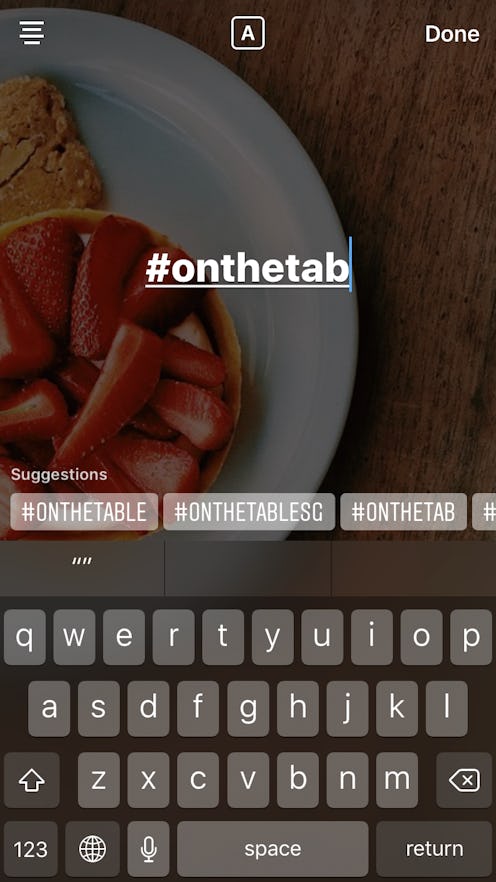
If you just got the new Instagram update on May 23, you're probably having a lot of fun on the app right now. But you're also probably wondering if your Instagram story automatically appears in any public location and hashtag story you tag it to, because, you know, privacy. And that's a good thing to wonder about, because you should always know who can see your pictures and where they're going. It's good to be cautious about the content you're putting out there into the ether. And while the new update is an awesome way to connect with people around the world and increase your Insta community, the new feature is not for everybody. Some people just want to share their content with their friends and family, and that's fine.
If you add a location sticker or hashtag to your story, your post may end up in the larger pool of posts from the explore page. If that happens and your story is added, you’ll see a line at the top of your stories viewer list showing how many people saw it in the larger story. But if you want to use a location or hashtag sticker and don’t want your story to appear on explore, hit the X on your stories viewer list and it will remove the story from the public pool. And of course, you can always delete the story entirely at any time.
As for how the actual algorithm works that chooses what photos and videos end up on the explore tab, it's all about having a public profile and tagging appropriately. (Public users can choose to remove their content from public pages, if they wish.) If you're set to private, no one will see your stories except for your followers, even if you location tag and hashtag them. So if you want to add your content to the Instagram community, make sure you're adding accurate tags — and feel free to go ham on the hashtags, you can add as many as you want.
And if you're curious about how everything works but don't feel like experimenting with your own content, just be a spectator, that's fine too. Head to the explore tab and check out some locations and hashtags and see what kind of content other people are putting out there. See what foods are trending, what puppies are yawning, what suns are setting and what the diverse community of Instagram is up to.
And then, if you feel like it, hop on board and add your content to the mix. Check back to see how many people have seen your story, you never know, you might make a new friend with similar interests. Check your direct message box regularly to see if you have message requests from new followers and stay in touch.