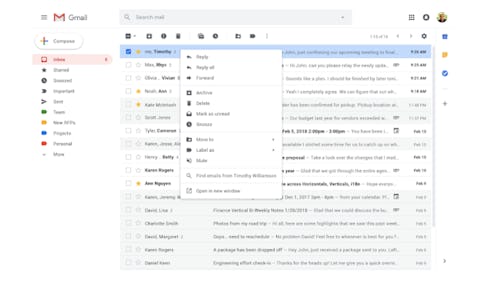Life
Gmail's New Right Click Menu Options Will Help You Clear Your Inbox Faster
Opening your inbox to a barrage of unread e-mails can be an overwhelming task. Hours, days even, can be spent going through all your unread messages and combing through old ones to find that one e-mail from that one person that you need to refer to. With Gmail's new right click menu, our lives are made a little easier. The update was announced on Feb. 11 and soon enough we can all be a little more organized. Thank you, mighty e-mail developers!
Organization is my preferred form of meditation. While the current layout of Gmail isn't headache inducing, this update makes things a little more tidy. Which, in turn, makes me feel more at peace with the always accumulating interwebs.
The right click menu option isn't anything new. Gmail users have always had the option to right click an e-mail and have options on what to do with the selected e-mail. But those options are limited to marking it as read or unread, archiving it or deleting it. With the latest updates to Gmail, users have a few more right click options. And, to be honest, the less clicking, the better. A single, simple right click and most e-mail features will be at your service.
Instead of scrambling around your inbox finding the right symbol for the right action you want to take with an e-mail, you can find everything you need directly from the message. The company announced that these additional features to the right click menu includes: "Reply to, or forward, an email in one click from the main page, Search for all emails from a sender, Search for all emails with the same subject, Open multiple emails in multiple new windows at the same time, and Easily add a label or move an email." Each e-mail is now it's own control center. Making our lives so much easier to navigate.
This updated feature will be at your disposal in a matter of days, if not now. Love some instantaneous pleasure! If you're a G Suite member on the rapid release schedule, you'll be able to start using the updated right click menu now. If you're on a slower release schedule, the update will be at your service by Feb. 22, according to G Suite updates blog.
If you need to refer to an e-mail from the sender, just right click and rapidly access your e-mail exchange history. Forget about opening and closing windows to get your e-mails done. Welcome to the easy new world of opening multiple e-mails in multiple windows to get many different e-mails done simultaneously making you the queen of responding. Never start an e-mail with the phrase "apologies for the delay" again.
Snooze an e-mail, clearing it from your inbox until you're ready to address it, which will keep your inbox orderly. All of this with the click of a finger. What a breeze. There's no need to dread the state of your inbox. Little updates can make big changes. With the latest update to the right click menu in Gmail, consider your organizational skills to get a major boost. And maybe even, if just for a moment or until the next update, consider e-mails fun.