Life
Instagram Is Finally Letting You Follow Something Other Than Accounts
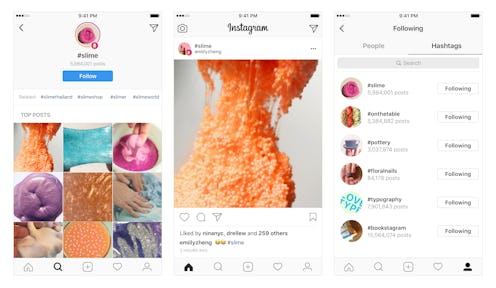
Since its inception, social media has been created for following people. On Tuesday, a certain photo-based app turned that on its head, announcing the option to automatically keep up with hashtags as well as your fellow users. Naturally, all my fellow Insta-fiends will be dying to know how to follow hashtags on Instagram. Luckily for the technologically challenged, I have answers aplenty. Before we begin, though, a word of warning: Once you go down this rabbit hole of personally-tailored interests, you may never resurface.
Instagram first began testing the waters earlier this fall. In mid-November, Twitter user @Social_Pip shared a screenshot showing the ability to follow hashtags, and The Next Web reported that the same feature showed up for a short time on an employee's phone that week before disappearing as quickly as it arrived. However, Instagram decline to comment, remaining mum on the subject until Tuesday.
Before now, it was possible to search hashtags on Instagram — in fact, that was kind of the point of hashtags — but you could only sign up to follow other users. If you were particularly interested in, say, pimple popping videos or tutorials for the latest, greatest eyebrow design trends, you would have to manually look for them using the search bar, then scroll through the results page. It wasn't exactly difficult to figure out, but Instagram's newest feature cuts out the middleman. Now, you can follow hashtags like people, so they show up in your feed and Instagram Stories tray. I hope you weren't planning on doing anything productive ever again, because it's going to be easier than ever to keep up with your obsessions — the current ones as well as those you haven't discovered yet.
But enough talk. This is how to follow hashtags on Instagram, broken down step by user-friendly step.
Search For The Hashtag
First, find the hashtag's page to see public posts or Stories that have been tagged with the phrase. From Instagram's home page, navigate to the search bar by tapping on the magnifying glass at the bottom of the screen. Type in the hashtag you want to search, which should bring up its page on the app.
By the way, if you're on the hunt for some travel inspiration, you can also do this with location pages.
...Or Tap On The Hashtag
You can also get to the hashtag's page by tapping on it when you see it listed in a post. If your friend tags their vacation photos #vacay, for example, press on the phrase to pull up the main page associated with the word. (With that particular hashtag, prepare to be hit by all kinds of FOMO.)
Hit "Follow"
Once you arrive at the hashtag's main page, the option to follow it should be located near the top of the page. Hit "follow," which should then change to read "following." Voila! You're officially following whatever hashtag caught your fancy today.
Look For Curated Content
Now that you're following the hashtag, be on the lookout for the content, curated to select popular and recent posts, to show up next time you log in. The posts will appear in your home feed as well as the Instagram Stories listed at the top of the page.
With the ability to follow hashtags, users will definitely see their niche interests (swimming pigs, anyone?) show up at the top of their feeds, in addition to all those selfies and vacation pics from their friends. See you in the #oddlysatisfying comments section.