Life
If You Don’t Have Instagram’s New Video Chat Feature Yet, Here’s What To Do
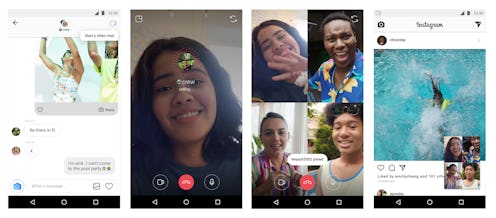
On Tuesday, Instagram released an update that included a video chat feature — and it epically updated the app's capabilities. Not everyone has the update just yet, though — and if you're suffering from extreme FOMO, you're probably wondering why you don't have video chat on Instagram yet. But don't freak out just yet, there's a few different reasons why you might not be able to access all the cool new features, but rest assured that none of those reasons are lasting. In no time you'll be video chatting with up to four of your friends and connecting with your Insta family in a whole new way.
If you're not familiar with all of the feature's functions, I'll bring you up to speed. Video chat gives you the opportunity to make video calls to friends and followers that you've permitted messaging with. The feature lives in your direct message inbox and is accessible within new and existing message threads. In the same way that you can now send a friend a picture within a text thread, you can now send a friend a video chat request. What's more, once you've got a video call going on, you can minimize it so that you can keep doing whatever you're doing. For example, if you're in the middle of catching up on your feed and a friend calls you for a video chat, you can take the call and head back to your feed and do both at the same time. The call doesn't take over your screen, it allows you to multitask because Instagram knows that we do a lot more than just talk when we're on the phone.
Now that you're sufficiently bummed-out that you haven't yet been able to partake in these fun features, let's try and figure out why. If you've gone to your direct message inbox and looked for the video chat icon on the upper right hand side of the screen, only to find nothing, you don't have the update. Here are some possible explanations for why you're not getting it and suggestions for how to find it:
Check For Updates
If you're not signed up for automatic updates, you'll need to head to the App Store to manually update the app. Make sure that you're on the latest possible version of Instagram — it should be at least version 51.0, or higher. If you can, log onto WiFi, this can sometimes help with bringing updates to your phone more efficiently.
Sign In & Sign Out
Sometimes you just need to restart your Instagram data to get it working. Sign in and out of your account, making sure that you're not just opening and closing the app, but also logging in and out of your account.
Delete The App
If you're connected to the WiFi, you've updated your phone and signed in and out of the app and you're still not seeing the update, you can try to delete the app and then reinstall it. If there's a bug, this will sometimes help the app to sort itself out.
Take A Chill Pill
If you still don't see the new feature, relax. I promise that Instagram is not leaving you out, you will get it. The company tends to roll out their features slowly, giving users an opportunity to interact with it and submit bugs so that by the time everyone has it, it's the most efficient version of its self. So if you're one of the last people to get the update, consider yourself lucky! That means that you're getting the final draft of it, so you can experience it without any of the errors or hiccups that all of the early users had to experience.