Tech
Instagram's New Home Screen Will Make Your Shopping Experience Way Easier
Replace doomscrolling with filling your cart.
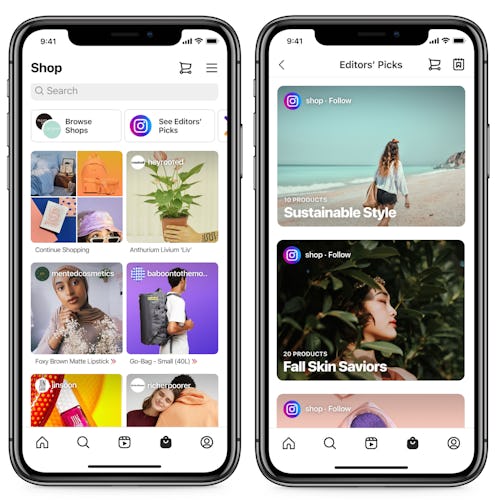
If Instagram is your preferred shopping tool these days, good news: The photo-sharing app just made it a lot easier to buy the items you see in your feed. Instagram’s new home screen layout includes a Shop tab, so you can browse right when you first open the app. And with Instagram’s checkout feature, you can shop the items highlighted in specific posts from directly within Instagram itself — no need to follow any links to external sites.
Along with the new Shop tab, Instagram’s home screen redesign will also include a tab for Reels. The redesign was announced on Nov. 12 in an Instagram blog post. “With the Shop tab, we’re making it easy to get inspired by creators you love, shop on Instagram, and support small businesses,” Adam Mosseri, head of Instagram, wrote in the post. “You can find personalized recommendations, editors’ picks curated by our @shop channel, shoppable videos, new product collections, and more.”
Now, when you open your app, you won’t see your “New Post” or “Activity” options in the bottom menu tray. Those two functions will migrate to the top right of your screen, next to your DMs. Instead, you’ll see options for Reels and Shop, respectively. “We don’t take these changes lightly – we haven’t updated Instagram’s home screen in a big way for quite a while,” the blog post continues. “We’re excited about the new design and believe it gives the app a much-needed refresh, while staying true to our core value of simplicity.”
Shopping tags first arrived on Instagram as a limited test in 2016. Previously, the only way for Instagrammers to buy the items featured in specific posts was to follow a proverbial trail of breadcrumbs — if you saw something you liked, all you could do was hope the ‘grammer also tagged the brand’s or designer’s account. Shopping tags expanded to Instagram Stories in 2018, just as a full Shopping channel arrived on the Instagram Explore feature, replete with personalized recommendations for each user. Instagram added the “Checkout on Instagram” button in 2019 to make it easier to buy things in-app. When you tap that button, you’ll be taken directly to a checkout page, just as you would on any other site. When you check out, you’ll be asked to enter an email address and your delivery information, as well as to provide either credit card details or access to a PayPal account. Instagram does save your payment info for future orders but you can add a PIN for purchases to make the process more secure (or give yourself a safeguard against shopping mindlessly). Prior to this redesign, you had to toggle to the “search” page to find the Shop tab.
The new Shop tab will make it easier to browse through different stores and discover new products you’ll love.
This article was originally published on