Life
How To Rewatch Instagram Live Videos If You Forgot To Tune In
Never miss your favorite influencer’s video again.
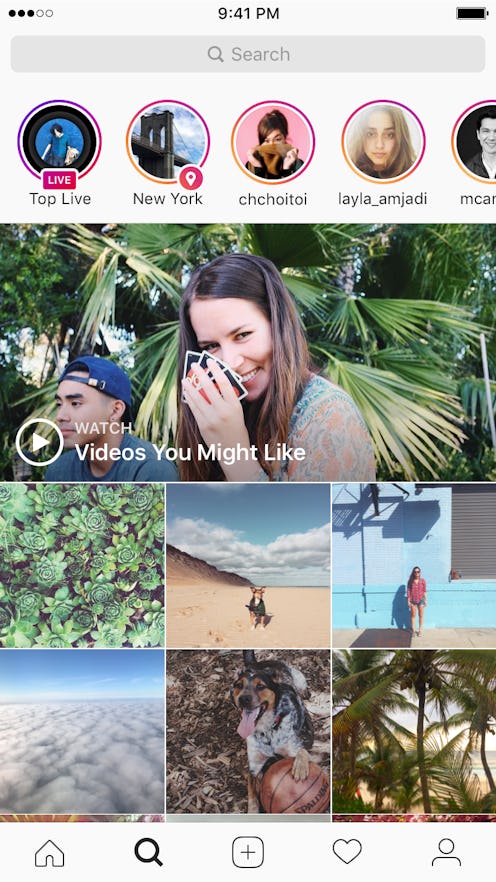
If you’re part of the 500+ million daily Instagram Story users who’ve been riding that train since August 2016, you probably love the self-contained fun of the feature. Between AR filters, real-time content curation, and the option to bling out your photos with stickers and copy, you could spend hours spiraling down the rabbit hole of Instagram Live Story content. In March 2020, Instagram confirmed to Bustle that it's also seeing a "significant" uptick in Instagram Live engagement. But what happens if you miss your favorite influencer or blogger's live video that you’ve been hoping to see? Can you re-watch someone else’s Instagram Live video? Don’t fret — Instagram has heard your prayers, and they've answered.
Thanks to the Instagram Live replay feature, a user’s best moments don’t have to be one-hit-wonders and can live on for their followers to watch again. Users can share Instagram Live videos to their Stories so that viewers can re-watch them for up to 24 hours after they originally aired, or they can share them to IGTV or pin them to their Highlights. But should the creator choose not to share the Instagram Live video, the content will disappear when the Live video ends. (They’ll always have it, however, because the Live video is automatically saved in their Instagram Live Archive.) Ahead, everything you need to know about rewatching another user’s Instagram Live videos.
How To Rewatch A User’s Instagram Live Video
If you’ve been wanting to see that clothing haul from your favorite influencer and somehow you missed their Instagram Live, chances are you’re going to be pretty upset. Not to worry, there are still ways you can potentially catch up with their Live. An important FYI, however: These techniques will only work if the user chooses to reshare their Live.
1. Go To Their Instagram Story
First things first: Because a user has the option to share Live moments on their Stories for up to 24 hours after filming — the standard shelf life of a normal Insta Story — you have the chance to catch it there. Pop on over to the user’s profile and check out their Instagram story. If you see a colorful ring around their profile picture, chances are it could be the Instagram Live video from earlier. Tap the play button to rewatch the original Instagram Live video and browse through its comments and likes. The feature also includes backtrack and fast-forward functions (up to 15 seconds) as well as an option to reply.
If you’re the creator trying to share your Live, when you’re done with your video simply toggle over to the "share" button at the bottom of the screen to add the replay option. (Not interested in chronicling your masterpiece? Toggle over to "Discard" to let the Story expire as usual — you can also save the Instagram Live story to your camera roll for your own future enjoyment by tapping Download Video, but FYI, comments, likes, and viewers don’t get saved.)
2. Watch On IGTV
Another great option if you missed a user’s Instagram Live video is to check out their IGTV feed. In 2020, Instagram released a feature that allows you to share your Instagram Live Videos to your IGTV. Instead of just sharing the Instagram Live as an Instagram Story, the user can also immediately add it to their IGTV feed for a more permanent option. Although the video will be available, comments and likes that appeared during the live video will not appear.
3. Check Out Their Instagram Highlights
Just like a user can pin an Instagram Story to their highlights in their bio, users can also pin an Instagram Live Video. This can be done if a user chooses to reshare their Live on their Instagram Story. If they do this, the same steps apply as though they are sharing a regular Instagram Story: Tap the + sign next to the Instagram Highlights, and choose the reshared Instagram Live to add to the highlights. Make sure to double-check Instagram Highlights, because there’s a decent chance that the Instagram Live you missed could be hiding there.
Kaitlyn Wylde contributed to this article.
This article was originally published on