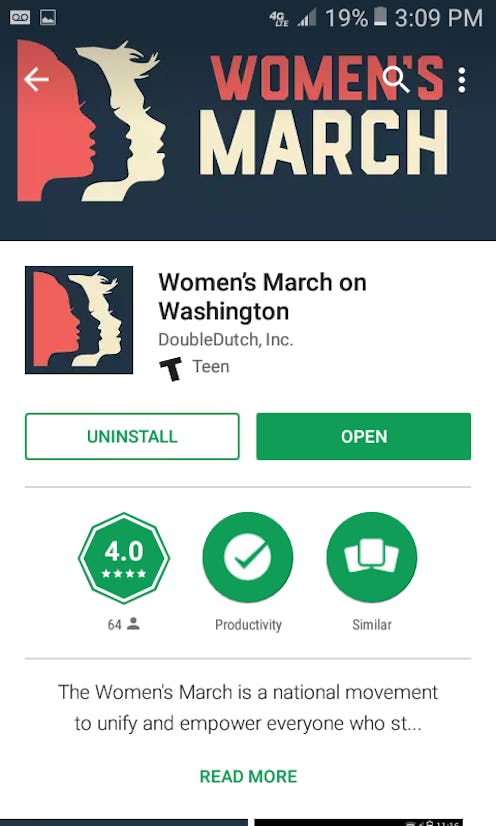
If you're coming to D. C. for the Women's March on Washington, participating in your local march, or are simply curious about the details of the event as a whole, you're in luck: There is a super easy to use app that tells you everything you need to know. Wondering how to download the Women's March app? Well, I have more good news for you on that front: It's as easy as proverbial pie.
The official Women's March on Washington app, which is powered by DoubleDutch, is available for free to download on both iOs and Android in the iTunes App store and the GooglePlay store. Given that many of us are basically glued to our smartphones these days anyway, it's a great resource to have if you're planning on marching; it allows you to quickly look up answers to your questions that you can trust to be accurate. It also helps connects marchers, bringing a nice sense of community to the whole thing.
Of course, during the march itself, cell phone reception and data might be choppy, given the huge amount of people that will be in one place causing congestion. You can always save maps to your phone to be viewed offline, or write important info on a piece of paper to keep on hand. You can also check ahead of time to see what rest stations and local businesses have power outlets available in case you need to recharge.
But in terms of prepping for the march, this app is definitely a must-have. Here's how to get it:
1Go To Your App Store
I'm an Android user, so I went to the Google Play store and searched for "Women's March." It was the first app to pop up.
2Download The App
Once you've installed the app, you'll have the option to either remove it from your phone or open it. Choose "open" to complete the setup process.
3Select The Women's March Event
Once you sign in with your email account, you can see the Women's March event listed as an upcoming event. Once you click on your event you are brought to to the next step...
4Create Your Profile
...Which is to create your profile! You can fill in your own information or opt to connect the account to your LinkedIn profile. Once you do this, you can then explore the app in full and connect with other users, read the FAQ, make a donation, check out maps, and more.
Happy marching!