Life
How To Use The New Instagram Geostickers
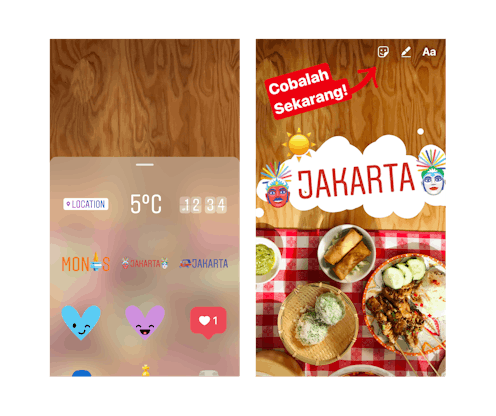
Instagram has introduced a lot of sweet new features over the last several months — and they're apparently just getting started, because a new set of geostickers are the latest feature to hit the scene. A lot of 'grammers are wondering how to use the new Instagram geostickers and who they're available to. While they're starting out small, new features are often rolled out slowly; as such, it's probably pretty safe to assume that geostickers will keep growing. But here's what we know for sure so far about the latest addition to one of our favorite apps.
Stickers were first brought to the social media app back in December of last year, but today, Instagram revealed more than a dozen custom geostickers for New York City and Jakarta specifically. These geostickers offer yet another layer of individuality to your posts. When you take a photo or video in Stories and tap the sticker icon, you'll see the available geostickers. There are a few city-wide stickers that you'll always see, in addition to other stickers specific to select neighborhoods and landmarks. People viewing your story can tap the geosticker and learn more about that location, making the new feature interactive. You can add as many geostickers as you'd like, and change up the size and positioning.
As far as New York goes, Instagrammers can expect geostickers for locations including Manhattan, Soho, Times Square, Central Park, Harlem, the Bronx, the Empire State Building, Madison Square Garden, and the Brooklyn Bridge. Each one has been created to match the vibe and feeling of that location. It's an opportunity for longtime locals to pay tribute to the place they call home, and for newcomers and visitors to learn a little more about the places around them. Who doesn't love getting creative with their Instagram posts? It's just one more move on their part allowing us to customize the moments we decide to share with our followers.
To use geostickers, go to your newsfeed and tap "Your Story" to start creating yours, like normal. Tap the sticker icon in the top right corner, and your geostickers will appear at the top. Click on the sticker you want, and it'll go onto your story. You can hold down on the sticker to move it around, and use two fingers to make it bigger (by moving them apart) or smaller (moving them together.
From a place to simply store your photos to an interactive, personalized playground for images and videos, Instagram is giving other apps a run for their money. In January of 2013, Instagram had 90 million users. That number has steadily increased to a whopping 600 million as of December of 2016 — and it likely won't be slowing down anytime soon. Make sure to visit your apps store to check if you have the most updated version of Instagram. If you happen to be in New York or Jakarta anytime soon, be sure to play with your geostickers. We'll keep our fingers crossed for additional locations!