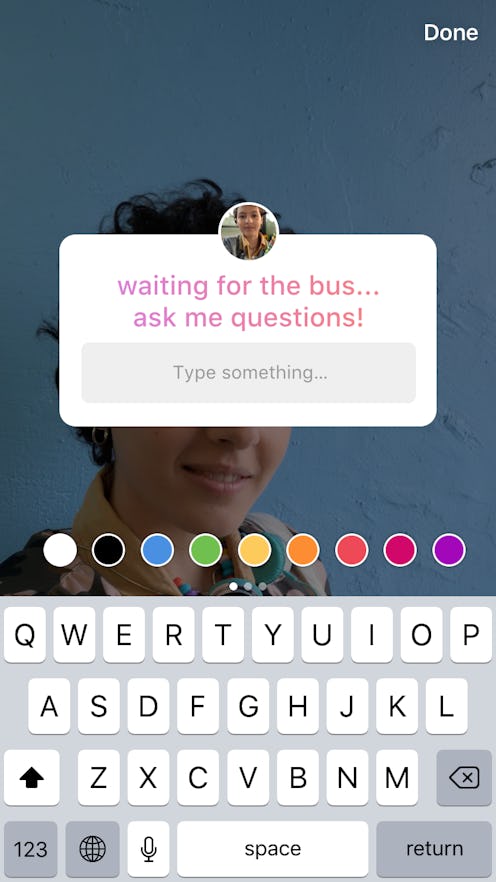
Instagram has been releasing so many new features lately that it's a little hard to keep up. In the last few weeks, we've seen the addition of a "You're All Caught Up" feature that alerts you when you've seen everything new in your feed, the ability to add music to your Instagram stories, and a way to video chat with friends — and that's just naming a few. On Tuesday, the company introduced yet another new feature: the ability to add a question sticker to your Instagram story. It's a fun and interesting way to make your story more interactive, and it's definitely something you're going to see all over everyone's stories. Obviously, you're going to want to try it out for yourself on your own story... but what if you can't seem to find it, even after reading about how to use it? If you don't have Instagram Stories' new question sticker, don't freak out just yet.
For those who aren't sure exactly what the question sticker is, here's the quick and dirty: this is another sticker you can add to your Instagram story to make it stand out. You'll write out a prompt to your friends to encourage them to ask you questions, and then (hopefully) your followers will ask you some questions. You can see those questions in the same spot where you see who viewed your story, and then you can choose which ones you want to answer. Answering the question creates a new addition to your story. It's a really fun way to engage with your followers and for them to be able to learn more about you.
Although Instagram is launching this feature on Tuesday, July 10th, you might not see it in your app, which is kind of frustrating. But take comfort in knowing you're definitely not the only one! Like the majority of their new features, it can take some time for every single user to see the newest update. Your friends might get it before you, and you'll just have to be patient and wait it out. Of course, though, there's always the possibility that you're just not seeing the feature or update, so here's what to do if you feel like you don't have it:
1. Look For It In The Right Spot
The first thing you'll want to do is be sure you're looking in the right spot for the questions sticker. It will be located in the sticker tray, right near the gif or location stickers you're used to using. To get to the sticker tray, take a photo or a video for your story, then swipe up. You should see the little question sticker icon there. If you do, great! You have it! If not, you clearly don't have it just yet.
2. Check The App Store For Updates
This new feature is available as part of Instagram version 52 in iOS and Android. You'll need to update the app in order to see the feature. Go into your app store and check for available updates. If you don't see the update, that means it's not available to you just yet.
3. Update Your App
If you do see the update, go ahead and update the app. Once it's updated, you should be able to open the app and find it in your stories sticker tray.
4. Restart Your Phone, If Necessary
If you've updated and still don't see it, try restarting your phone. Sometimes you just need a little reboot, although it isn't always necessary to see new features. Check the app again once the phone is back on.
5. Wait It Out!
Still don't see the feature? It looks like you'll have to wait for it to be available for you. This is a pretty common thing with new feature updates, so just be patient and wait for it — it will come!
In the meantime, ask your friends some questions if they're using the sticker. It's such a fun way to get to know them — and then they'll do the same for you once yours is available.